Support
How can we help you?
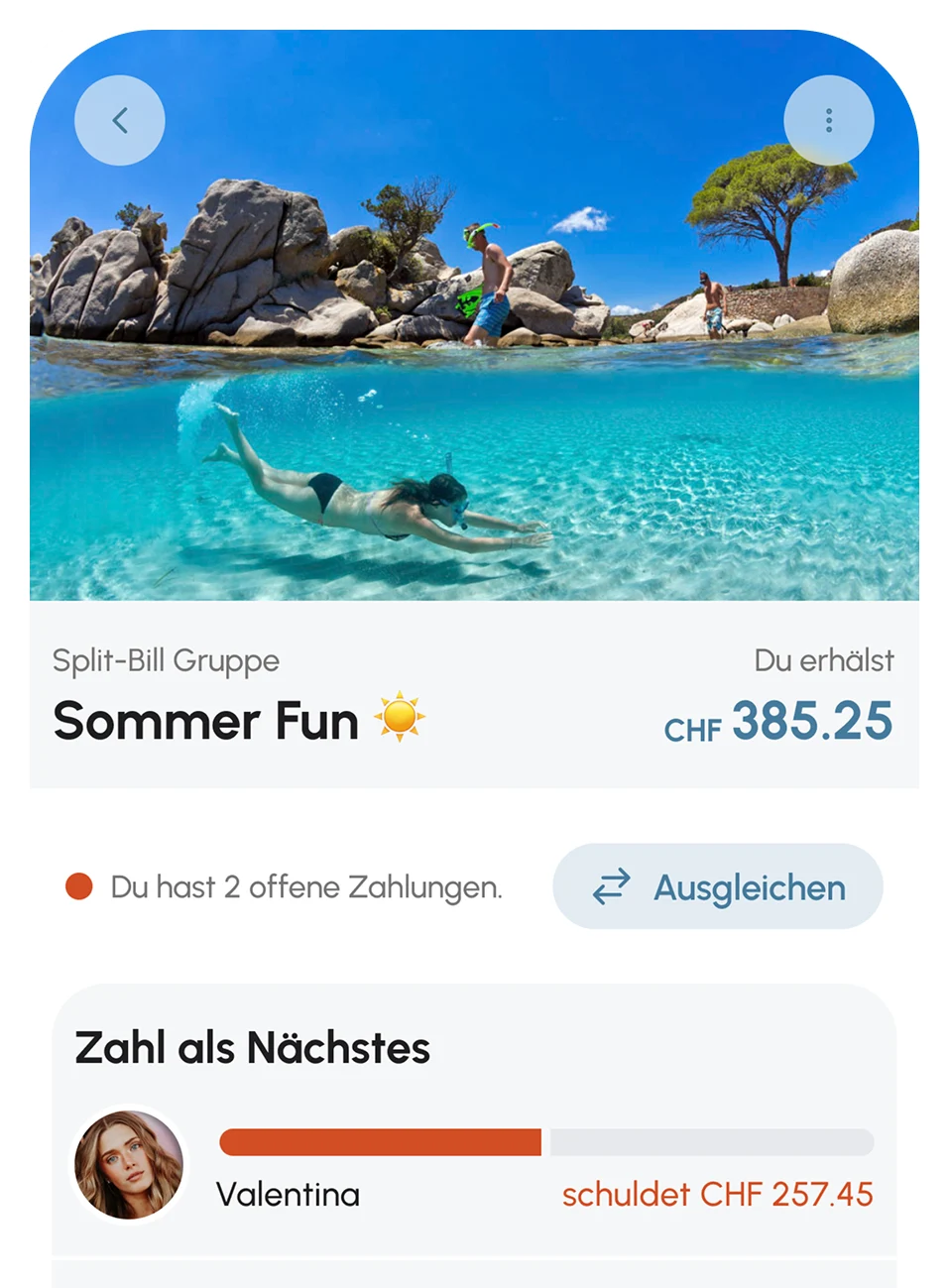
Categories
Start
How do I create an account?
Register with your name, email address and a secure Passkey. No password needed – maximum security.
Why does BlueBudget use Passkeys?
We use Passkeys because they are much more secure and convenient than traditional passwords. With a Passkey, you don’t need to remember or manage complicated credentials – you simply log in with Face ID, fingerprint, or your device lock.
🔐 Since you will soon be able to link your bank account with BlueBudget, creating a Passkey is required to optimally protect your data.
Which password managers are supported?
BlueBudget supports, among others:
• iOS: Apple Passwords, Chrome, Bitwarden, 1Password, KeePassium, NordPass, Proton Pass, Dashlane, RoboForm, Keeper
• Android: Google Password Manager, Samsung Pass, Bitwarden, 1Password, NordPass, Proton Pass, Dashlane, RoboForm, Keeper
• Pure Two-Factor Authentication (2FA) and Multi-Factor Authentication (MFA) apps like Microsoft/Google Authenticator cannot store Passkeys
How do I create a group?
Give your group a name and optionally upload a picture. Done!
Does BlueBudget run on Android?
Yes, BlueBudget runs on Android 💙
Please install the app directly from the official Google Play Store to ensure everything runs smoothly.
👉 Please note:
• If passkey creation doesn’t work, try disabling your password manager in the “Passwords & Autofill” settings, then enable it again and retry the registration.
• The app requires Google Play Services to function properly.
• Full compatibility tests on some Android custom distributions like CalyxOS, GrapheneOS, or LineageOS are still ongoing.
We are continuously working to make the app more broadly compatible – updates will follow 🚀
Invite friends
How can I invite friends?
Share a general link – anyone with it can join.
Can I add expenses before my friends join the group?
Yes, absolutely 🙌 If you want to add expenses before others join, simply use "Add friend" before recording the expense (via "Invite friends" > "Add friend").
This way, you can assign expenses to them even before they join the group.
To make sure expenses are linked to the right person later, your friends should join using their personal link. You’ll find this link when you add them, or later in the group settings.
Can I add people who don’t want to use the app?
Yes! You can add them manually and track their expenses/debts. But it’s most fun when everyone uses the app.
Expenses
How do I record an expense?
Enter a name, upload a photo, add the amount (CHF or foreign currency), choose who paid, and decide the split (equal or custom).
How does foreign currency work?
For expenses in EUR, USD, GBP, or CNY, an exchange rate is applied automatically. You can adjust the CHF amount yourself (e.g., to match the amount charged by your bank).
Can I edit expenses afterwards?
Yes – as long as they’re not settled yet. Otherwise, add a correction expense.
Group details
What do I see in the group overview?
Your balance, pending payments, suggestions, total group expenses, Fairteilt-o-Meter, list of expenses.Pro tip: Swipe left to edit expenses instantly.
Manage group
Can I add new members?
Yes, anytime. New members are not affected by past expenses (unless they were added before).
Can I leave a group?
Yes, if your debts are settled. The last one may delete the group.
Can I change group name and picture?
Yes, anytime.
Settle up
How does payment work?
The app automatically calculates who owes what to whom. Once a payment is made, you can confirm it in the app – partial payments are also possible. You can also record payments manually, for example if someone withdraws cash and gives it to another group member.
How are payments calculated?
Only important: who owes how much – and who gets what back. App finds the simplest way with as few payments as possible.
When is everything settled?
When everyone has paid, the Fairteilt-o-Metershows 100%. New expenses restart the process.
Time calculator
How does the time calculator work?
Enter income & work hours plus the price of your wish. You’ll see how long you’d work for it and its retirement value if invested.
What are the benefits with partner banks?
Findependent: Code BlueBudget → first CHF 4,000 free of fees. Saxo Bank: Register via BlueBudget → CHF 200 trading credit.
Extras
On which devices does BlueBudget work?
BlueBudget is available for iOS and Android.
Is BlueBudget safe?
Yes. Passkeys provide security, all data is encrypted.
Coming soon
Which features are planned?
We are already working on bank account connections and automatic budget tracking. This will let you not only split expenses fairly but also keep track of your entire budget – without manual input.
